Why Do My AirPods Keep Disconnecting
AirPods disconnecting can be frustrating, but there are several potential reasons for this issue. Here are some common troubleshooting steps to help you address the problem:
- Check Battery Level: Low battery levels can cause AirPods to disconnect. Ensure that both the AirPods and the charging case are adequately charged.
- Bluetooth Interference: Bluetooth signals can be disrupted by other electronic devices or Wi-Fi networks. Try using your AirPods in a different location to see if the problem persists.
- Software Updates: Ensure that your AirPods and the device they’re connected to have the latest software updates installed. Sometimes, software bugs can be the cause of connectivity issues.
- Reset AirPods: You can reset your AirPods by going to the Bluetooth settings on your device, forgetting the AirPods, and then re-pairing them.
- Check for Obstructions: Make sure there are no physical obstructions between your AirPods and the device they’re connected to. Walls, objects, or even your own body can interfere with the Bluetooth signal.
- Proximity: Bluetooth connections work best when the devices are close to each other. If you move too far away from your connected device, you may experience disconnections.
- Environmental Factors: Bluetooth signals can be affected by environmental factors like moisture and extreme temperatures. Ensure your AirPods are kept in a dry and moderate-temperature environment.
- Other Connected Devices: If you have multiple Bluetooth devices connected to your phone or computer, it could cause interference. Disconnect or forget devices you’re not using.
- Hardware Issues: If none of the above solutions work, there may be a hardware problem with your AirPods. In this case, you should contact Apple Support or the manufacturer of your AirPods for assistance.
- Reset Network Settings (iOS): If you’re using AirPods with an iOS device, you can try resetting network settings. Go to Settings > General > Reset > Reset Network Settings. This will also reset Bluetooth settings, so be prepared to re-pair your AirPods.
Remember that connectivity issues can be specific to the device you’re using with your AirPods, so it’s a good idea to troubleshoot the issue on that particular device. If the problem persists, it may be a good idea to contact Apple Support or the manufacturer for further assistance or to check for warranty coverage. In the fast-paced world of wireless technology, Apple’s AirPods have undoubtedly revolutionized the way we experience audio.
These sleek and stylish wireless earbuds have become an indispensable accessory for many, offering a seamless listening experience. However, the frustration of your AirPods disconnecting unexpectedly can disrupt your groove and leave you wondering, “Why do my AirPods keep disconnecting?” In this article, we’ll delve into the common causes behind this issue and explore effective solutions to keep your wireless listening experience smooth. Also, read about Can You Connect Airpods to Xbox One
Understanding the Anatomy of AirPods
Before we dive into the troubleshooting steps, it’s essential to understand how AirPods work. AirPods use Bluetooth technology to connect wirelessly to your devices. This wireless connection can sometimes be influenced by various factors, leading to disconnecting issues.
Bluetooth Connectivity Issues
Interference and Range Limitations
One of the primary reasons your AirPods may disconnect is interference from other Bluetooth devices or being too far from your paired device. Ensure that there are no other Bluetooth devices causing interference and stay within the recommended range.
Software Updates
Apple frequently releases software updates that can address connectivity issues. Ensure that your AirPods, as well as your paired devices, have the latest software updates installed.
Environmental Factors
Wireless Signal Obstructions
Obstructions such as walls, furniture, or even your body can weaken the Bluetooth signal between your AirPods and your device. Try to maintain a clear line of sight between them.
Magnetic Interference
Avoid exposing your AirPods to strong magnetic fields, as this can disrupt the Bluetooth connection. Magnetic cases or magnetic surfaces can cause issues. Discover more about How Long Does It Take For AirPods to Charge
Device Compatzibility
If you’re using AirPods with non-Apple devices, you may encounter compatibility issues. While AirPods are designed for optimal performance with Apple devices, they can work with other devices, but some features may be limited.
Battery Woes
Low Battery Levels
When your AirPods have low battery levels, they may disconnect to conserve power. Keep an eye on your battery status and charge your AirPods regularly.
Battery Aging
Over time, the battery capacity of your AirPods may degrade, causing more frequent disconnects. If your AirPods are older, consider getting the battery replaced.
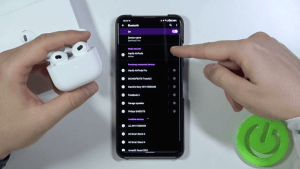
Resetting Your AirPods
If you’re still experiencing disconnecting issues, you can try resetting your AirPods. This can often resolve software-related problems and restore seamless connectivity.
Keeping Your AirPods Updated
Apple continuously improves AirPods’ performance through software updates. Make sure you keep your AirPods and paired devices up to date to benefit from these enhancements.
Maintenance and Cleaning Tips
Proper maintenance and cleaning can also help ensure a stable connection. Clean your AirPods regularly, and don’t forget to clean the charging case’s connectors.

Conclusion
In conclusion,why do my airpods keep disconnecting? The frustration of AirPods disconnecting can often be resolved by addressing common issues related to Bluetooth connectivity, device compatibility, battery health, and maintenance. By following the steps outlined in this article, you can enjoy uninterrupted wireless audio and get the most out of your AirPods experience.
FAQs
1. How can I check my AirPods’ battery status?
You can check your AirPods’ battery status on your paired device. Simply open the AirPods case near your device, and a battery status pop-up should appear on your screen.
2. What do I do if my AirPods won’t charge?
If your AirPods won’t charge, try cleaning the charging connectors and ensuring your charging cable and case are functioning correctly. If the issue persists, contact Apple Support for assistance.
3. Can I use only one AirPod at a time?
Yes, you can use one AirPod at a time for mono audio. To do this, go to your device’s Bluetooth settings and select the AirPod you want to use.
4. Why does one AirPod disconnect while the other works fine?
This can be caused by various factors, including interference or connectivity issues. Try resetting your AirPods and ensuring a clear line of sight to your paired device.
5. How often should I clean my AirPods?
Regular cleaning is recommended to maintain optimal performance. Clean your AirPods and charging case whenever you notice dirt or debris buildup, but be gentle to avoid damage.
